FOR DISTRIBUTORS
See What’s New in Your Fintech Portal
As we continue to make updates and enhancements to your Fintech Portal, you’ll see changes to the User Interface that were designed to make the page more user friendly. It’s important to note that the data you’re working with today will not change. These updates will allow for easier navigation, quicker export capabilities, and overall organization and process enhancements.
PO Validation
- Login to your portal
- On the top navigation find the “Reports” Tab
- Click on “PO Validation”
- Select “Edit” for the invoice you would like to update
- Enter the correct PO and select “Save”
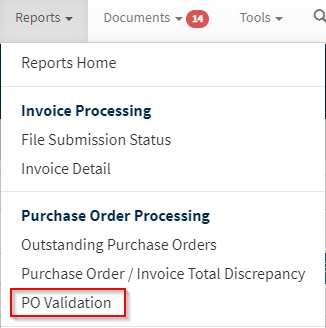
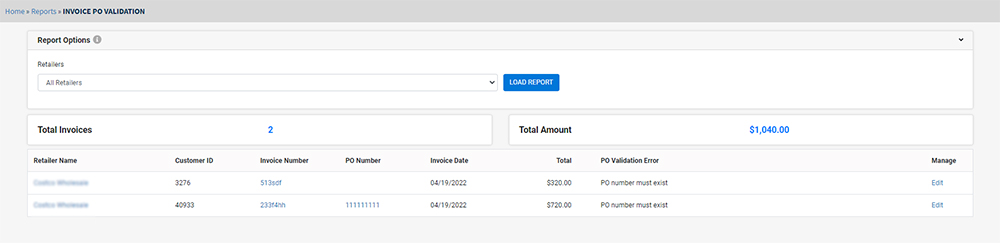
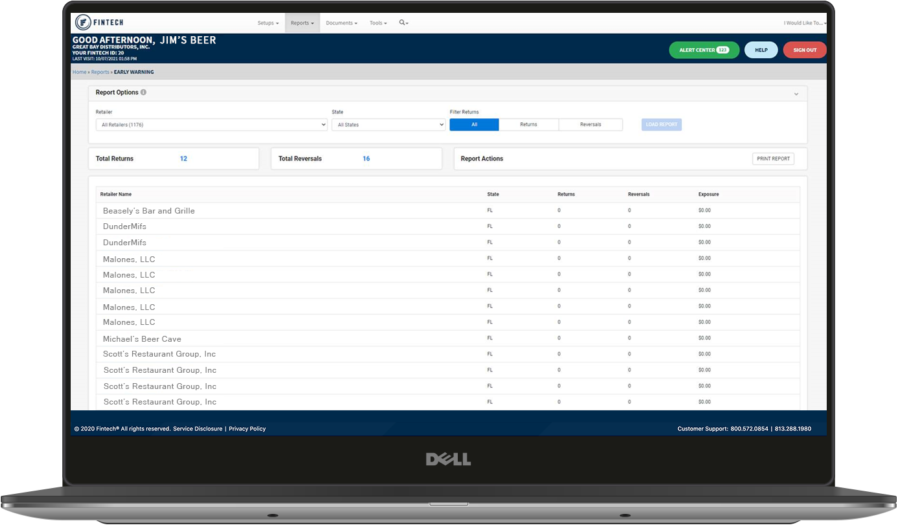
Early Warning Report
While there were no functional changes, the Early Warning Report received a face-lift in format and colors and now mirrors the same style as our other recently updated reports. This report still provides the number of retailer returns and reversals, but now users can filter by retailer and display only returns or reversals. Totals and report actions (like printing) have been moved to the top of the page.
Bank Activity Report
The Bank Activity Report highlights your most recent alcohol invoice transactions, and now includes a high-level summary of your payment activity with redesigned filtering and navigation tools.
- See total invoices processed and total amount paid in the specified date range.
- Sort and search by transaction type, bank account, retailer, or your chosen date range.
- A daily EFT total gives you the option to drill down by retailer, transaction type, and click on specific invoice numbers to view the complete digital invoice copy.
- Your most important data hasn’t changed a bit, on screen and exported reports contain the same information you rely on in the same format.
This enhanced view allows for more organized and detailed searches, easy export capabilities, and summary-level insights at a quick glance.
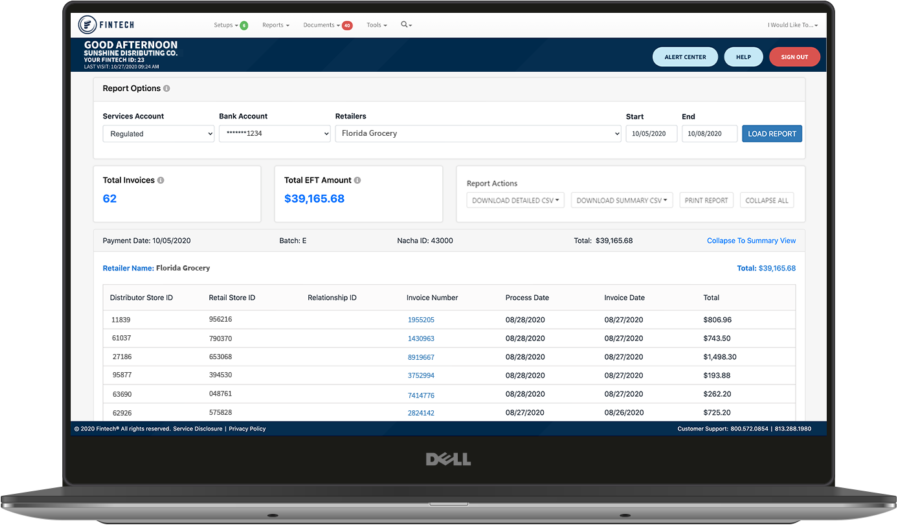
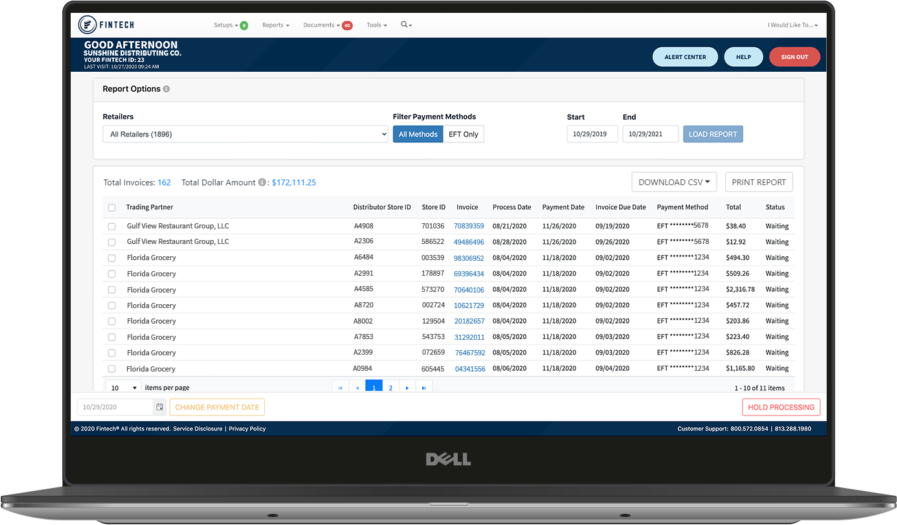
Pending Activity Report
The Pending Activity report functions in the same way, but we’ve given it a face-lift to help you better manage your upcoming term invoice payments with more accessible navigation, sorting and exporting. Our distributors continue to have the option to pause invoices for payment, or update/change the payment due date as necessary.
Add New Delivery Locations
This page has been redesigned to make it easier than ever to add new retailers to Fintech Payments. You will be able to easily see which locations are already set up, avoiding duplicate requests. You have the ability to add an additional customer number for your existing EFT trading partners or click in the bottom left to request a brand-new payment relationship. Overall, this page becomes easier to use and streamlines your set up process.
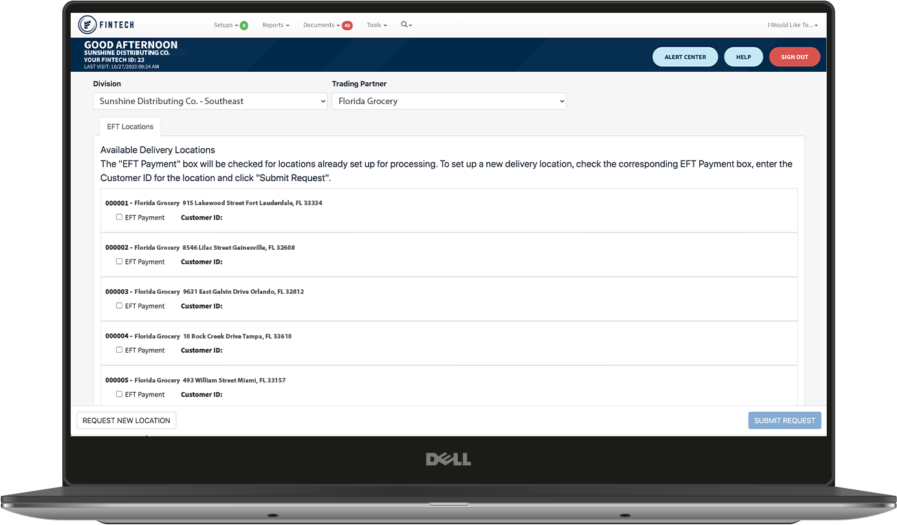
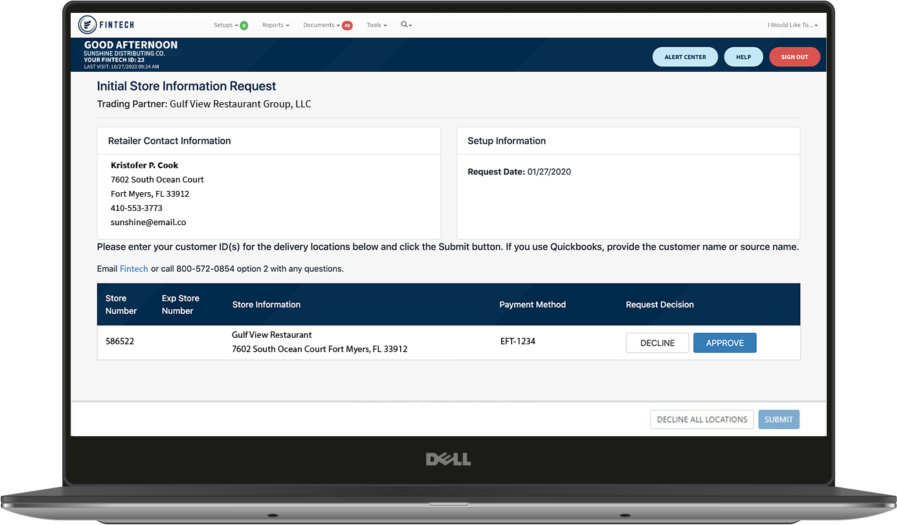
Initial Store Setups & Confirmations
We will be consolidating information on the initial store set up and final confirmation emails that you currently receive. You will notice that the new communication will show all information for multiple setups/relationships in one email. The email, which will be sent three times a day, will reflect action needed/information for that subset of time. We hope this helps minimizes the emails you receive.
Released December 7th: The initial setup page has been updated to make it easier than ever to manage retailer requests and add new electronic payment relationships.